![]() PDF is the world's most popular e-book format and information exchanging format. It can contain a variety of information content of text, images, tables, and links. PDF documents are very common in office use, whether it is a contract, or e-mail fax. Everywhere you will need to exchange PDF files.
PDF is the world's most popular e-book format and information exchanging format. It can contain a variety of information content of text, images, tables, and links. PDF documents are very common in office use, whether it is a contract, or e-mail fax. Everywhere you will need to exchange PDF files.
Normally, we will find that the PDF file usually does not allow users to edit or change the content. Although the content of the PDF would be protected, it caused that editing and modifying the PDF are not convenient. Without doubt, editing PDF documents is one of the most common office tasks. Correcting errors in the texts, insert or remove images, draw objects, these are just some examples of changes to PDF files. Editing PDF is capable of doing everything and more, that's why it is essential.
As you know, there are a lot of paid or free PDF Editors for Windows platform that can be used to edit PDF documents. However, User-friendly PDF editors for Mac OS are quite few. PDF Editor Mac PRO is in the giveaway promotion now, and why not to get a license key of it?
PDF Editor Mac is an easy-to-use PDF editing application for Mac OS X and it allows users to edit and modify PDF documents' content much easier. With the eraser tool, users can remove the unwanted content in few seconds. Also, users are allowed to add their own text or images to the PDF file, and change the font size and image size. Filling tables is possible too: there are line tools in the toolbar and users can simply draw blanks and fill text into tables.
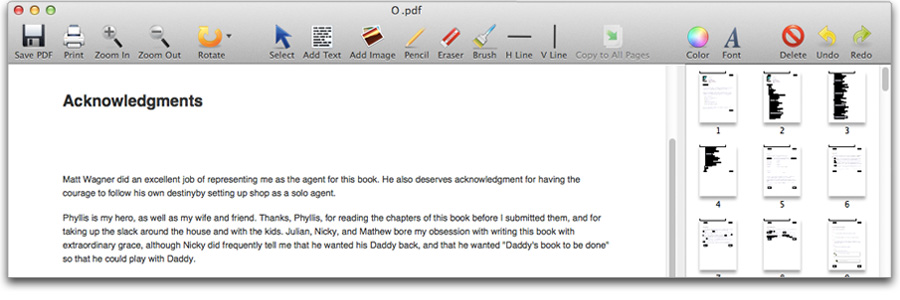
The offer starts today allows receiving PDF Editor Mac PRO absolutely free. The list price of the PRO version is $39.95 USD, receive a PDF editor packed with features absolutely free is definitely a good deal. Indeed, PDF Editor Mac PRO allows users to add text, insert images, and add a watermark to protect the rights of copyright, change the font size and color of the text and to make other changes to PDF documents.














